Zu3D is currently being used in a number of schools promoting the use of animation to enhance learning in the creative curriculum.
Zu3D has enabled children to create good quality films independently. It has also allowed children to create films at home. They have been able to share these films using the Zu3D online animation gallery. This allows children to develop their evaluation skills as they can leave comments about their own and their peers’ contributions. This has been very beneficial in the current climate of assessment for learning.
Zu3D has been used as a tool in literacy for developing narrative structure. Before starting to animate the children devise a story and plan it out using a storyboard. Within literacy Zu3D has many uses including the promotion of good speaking and listening skills as children can add narration to their animation. Zu3D can be used by less able writers to share their work. Persuasive writing is exemplified through the making of animated adverts, children can improve their organisational and editorial skills by producing an animated documentary. This software has many possibilities for supporting and inspiring exciting literacy projects.
As a tool for ICT lessons and developing the skills required for animation Zu3D has been found to be superior to any other software used because of some key features; Children are saved time by the fact that they can take multiple frames using the numeric keys on the keyboard, this is also good for children who do not have good mouse control. At any time during the process of creating an animation it is possible to change the speed of your film. This was a problem that children often had, making their films too fast or too slow. The children do not need to be able to read, they just need to identify the images of the tortoise and the hare. Another feature is the fact that you can delete individual frames so if you get your hand in a frame, which children so often do, you can just delete a single frame and the guilty hand! Another element that children have enjoyed experimenting with is the fact that you can copy, paste and reverse a selection of frames and so play a part of the animation backwards. This has been a useful feature in storytelling through animation. It has also been used to loop sections of animation, for example a character waving, allowing children to quickly create longer animations.
One tool that has excellent value in the classroom is the use of onion skinning. This is the ability to overlay previously taken frames upon the current live view from the camera. It helps to make more accurate and precise films. It also promotes a happy collaborative classroom as if someone accidentally knocks over one of your characters it’s possible to return them to just the right location. This is one aspect of the software that the children have found to be very valuable indeed. Teachers have reported not heard so many raised voices and heated discussions since they have started using Zu3D.
Zu3D has different levels to its features that make it perfect for differentiating in the classroom. For example with the credits and titles you can either use one of the preset styles or more able children can fully customise their titles. Films can be made with multiple sound tracks; children can incorporate background music, narration and sound effects or just one of those elements. On the timeline you are able to see the waveform of the sound and so more able children can accurately and easily synchronise their animation to their sounds.
One of the great things about Zu3D is the ability to make a complete film within one program. In Zu3D you can easily create an animated film with titles, credits, subtitles, narration, sound effects and music. Within one resource you can create all these elements that before had to be created in separate pieces of software and then collated in yet another. This makes a complicated process simple enough for young children without sacrificing any of the quality of a professional film. We have seen children as young as 5 make a complete film in Zu3D within an hour of being introduced to the program. They have been buzzing because they have found something that they can do well, independently and without fuss. This software enables children to achieve results they are proud of without having to rely on others.
Since using this software with children in schools we have had a lot of very positive feedback about its visual appeal, ease of use and the fact that it promotes independent learning. Often children are learning so much and not even realising it at all, they are just having fun. The online gallery is one aspect that has received much praise from parents as they like the fact that they can see what their children have been working on at school. They are also able to leave comments for their children to see and this can be shared with relatives overseas. The gallery can be used as an assessment tool and an online portfolio of work. It can also be used as a stimulus for new ideas by viewing and reviewing current films. As the site is moderated children have to think carefully about the comments they make and this leads to them leaving detailed and valid evaluations that have been carefully composed and worded. As a teacher it is great to be able to leave feedback that parents can see so they can see that their child’s work is viewed and valued by staff at school. It is also good for the children as having an audience is highly motivational. It ensures that they work hard and produce the best quality of work that they can.
To see the benefits of Zu3D for you and your classroom or family, check out the website www.zu3d.com where you can download a fully functional 30 day trial and have a play for yourself.
Time to Animate – See What You Can Do!
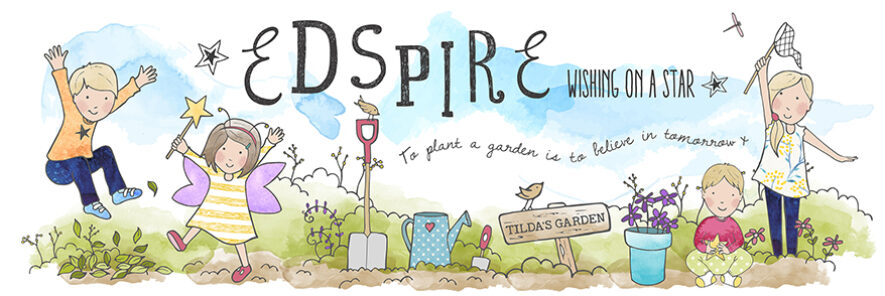
Pingback: Zu3D Launches Studio 3 – Time to Animate! – Edspire