Zu3D can be used throughout the Early Years Curriculum to enhance teaching and learning and to support learning through play. Though ICT is mentioned only once in the Early Learning Goals, within Knowledge and Understanding of the World, Zu3D believes that ICT and animation in particular can be used effectively across all six areas of learning and development to engage children in learning, motivate teachers to explore new ideas and enhance the Foundation Stage curriculum for all. Zu3D also helps to develop the skills and knowledge that children will need as they move into the National Curriculum.
ICT is important in our lives today and runs through everything that we do, this should be reflected in our curriculum to ensure that children are familiar with technologies and the impact that they have on their lives. ICT provides invaluable tools and opportunities for teaching and learning for people of all ages, but we must start exploring these with the very youngest in the Early Years.
Zu3D is a new stop-motion animation software package designed to meet the needs of teachers and children in our schools today. An intuitive, easy to use interface enables children to create high quality films easily and independently. This software provides a creative outlet for demonstrating knowledge and understanding across all areas of the curriculum. Zu3D has many clever features that make animation achievable for all.
One of the great things about Zu3D is that it gives children the ability to make a complete film within one program. In Zu3D you can easily create an animated film with titles, credits, subtitles, narration, sound effects and music. Within one resource you can create all these elements that before have had to be created in separate pieces of software and then collated in yet another. This makes a complicated process simple enough for young children without sacrificing any of the quality of a professional film. During the last twelve months we have seen children as young as 5 make a complete film in Zu3D within an hour of being introduced to the program. They have been buzzing because they have found something that they can do well, independently and without fuss. This software enables children to achieve results they are proud of without having to rely on others.
In the Early Years Zu3D can be used as a tool to support children’s developing communication, language and literacy. Stop Motion Animation can involve painting pictures, making models, creating props and evaluating sounds. It encourages children to work together in a team to create an end product that they can share. All of these aspects of this process encourage children to talk, to communicate, to use language and develop their literacy skills in a fun and practical way. In a 21st century way.
Zu3D makes animation easy for younger children. Its intuitive interface has been designed specifically for children and so enables children to make high quality films without the need to read or understand complicated instructions. Once an adult has help them to set up their equipment, modelled the process then they are ready to click and go. Children can spend time playing with the software and experimenting with what it can do before being set a particular challenge to work on or target to achieve.
With careful planning and adult support we have seen some wonderful films created by children in Reception and Year 1 that have resulted in excellence and enjoyment. Click below to see three particularly strong examples.
http://www.zu3d.com/gallery/elmer by Year R and Y1
http://www.zu3d.com/gallery/the-three-little-pigs by Y1 and Y2
http://www.zu3d.com/gallery/owl-pussy-cat by YR
Animation is a fantastic tool. Children are familiar with the concept from television and film. Making movies of their own is a magical process that can capture their imaginations and make learning fun. It is a digital form of role play, a technological way to tell a story or recount an experience. It enables children to share communicate their ideas, thoughts and feelings in a new and creative way.
Animation should take its rightful place at the heart of early years education where it can play a large role in supporting children’s learning through technology and play.
Creative Development
Express and communicate their ideas, thoughts and feelings by using a widening range of materials – including animation
Match movement in animation to music
Explore colour, texture, shape, form and space in two or three dimensions – creating models, props, scenery for use in animated films
Use their imagination in art and design, music, dance, imaginative and role-play and stories – all of these aspects can be used in the planning and creating of an animated film
Communication, Language and Literacy
Animate a nursery rhyme, song or part of a story
Animate the letters in their name whilst saying the sounds out loud
Explore and experiment with sounds, words and texts
Retell narratives in the correct sequence, drawing on language patterns of stories
Use talk to organise, sequence and clarify thinking and ideas
Use language to imagine and recreate roles and experiences
Listen with enjoyment and respond to stories, songs and other music, rhymes and poems and make up their own stories, songs, rhymes and poems
Speak clearly and audibly with confidence and control and show awareness of the listener
Knowledge and Understanding of the World
Create an animation to show how an animal moves
Make an animation to show understanding of different forms of transport
Make an animation showing a simple life cycle
Make a weather symbol animation to a weather song or rhyme
Find out about and identify the uses of everyday technology and use information communication technology and programmable toys to support their learning
Personal, Social and Emotional Development
Work as part of a group or class, taking turns and sharing fairly
Be confident to try new activities, initiate ideas and speak in a familiar group
Make an animation to show good manners, sharing or other social story
Use animation to explore different points of view
Problem Solving, Reasoning and Numeracy
Say and use number names in order in familiar contexts
Animate number songs
Make counting animations
Use language such as ‘greater’, ‘smaller’, ‘heavier’ or ‘lighter’ to compare quantities
Physical Development
Handle tools, objects, construction and malleable materials safely and with increasing control
For your chance to win a copy of this software just click here
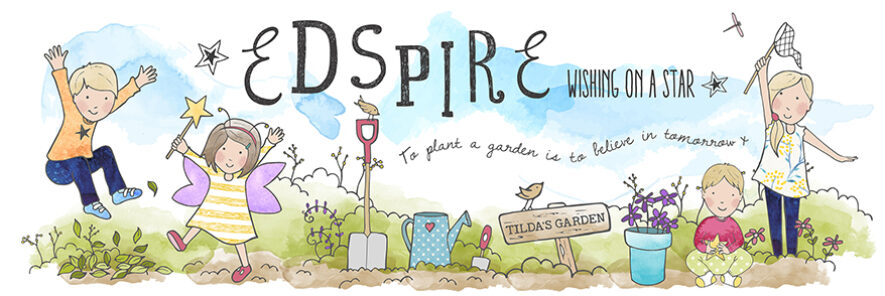

Thanks for posting this, I wasn’t aware of this software, before now and it is reasonably priced. Will give it a try.
Pingback: Tots 100 Learning Through Play « Edspire (Esther and William in the World)